Prerequisites
Ports required:
18081,
37889,
37888,
3333
Table of Contents
P2Pool is a decentralized service to mine Monero. It works by making users attach the p2pool software to their existing Monero nodes, and mining through the port provided by the p2pool daemon.
The need for P2Pool
By default, Monero mining on your own is extremely unlikely to yield results unless you have a significant amount of computing power. By using a mining pool, you can organize with other users and mine together, splitting the rewards. However, this comes with a myriad of restrictions depending on the pool owner, such as fees, high minimum payouts and the risk of centralized 51% attacks on the wider Monero network.
P2Pool solves this by offering a decentralized network to distribute mining rewards based on contribution. It’s a mining pool you connect to with the p2pool software, and touts various advantages such as: 0% fees, a minimum payout of ~0.00027 XMR, and most importantly pure decentralized mining.
Configuring monerod
To run P2Pool, you need to already have your own Monero node. P2Pool requires the exposure of a ZMQ interface. Make the following changes to /etc/monerod.conf:
# P2Pool config
zmq-pub=tcp://127.0.0.1:18083
out-peers=64
in-peers=32
disable-dns-checkpoints=1
The port used here is 18083, but if this port is already being used (for example, by a hidden service) then edit the configuration to a different port.
With /etc/monerod.conf edited correctly, simply restart the Monero daemon:
systemctl restart monerod
Installation
Begin by downloading and extracting the binary:
baseurl="https://github.com/SChernykh/p2pool/releases"
ver=$(basename "$(curl -w "%{url_effective}\n" -I -L -s -S $baseurl/latest -o /dev/null)")
arch=$(uname -m)
case $arch in
x86_64)
arch="x64"
;;
aarch64)
arch="aarch64"
;;
*)
exit 1
;;
esac
curl -fLO "https://github.com/SChernykh/p2pool/releases/download/$ver/p2pool-$ver-linux-$arch.tar.gz"
tar xvf p2pool*
Create a directory for p2pool in /opt/ and place the binary in there:
mkdir -p /opt/p2pool
mv p2pool*/p2pool /opt/p2pool
cd /opt/p2pool
Configuration
Begin by creating a p2pool user and giving it permissions over the directory:
useradd p2pool -d /opt/p2pool
chown -R p2pool:p2pool /opt/p2pool
As the p2pool user, begin synchronizing the p2pool side-chain:
su -c "/opt/p2pool/p2pool --host 127.0.0.1 --wallet your_monero_wallet_address" p2pool
Please note: The Monero address in the node is what all payments will be made out to. Specifying different addresses in mining software like XMRig will not affect this.
Initial syncronization may take a little under half an hour.
Now create a systemd service for p2pool in /etc/systemd/system/p2pool.service:
[Unit]
Description=P2Pool Daemon
After=syslog.target
After=network.target
[Service]
RestartSec=2s
Type=simple
User=p2pool
Group=p2pool
WorkingDirectory=/opt/p2pool
ExecStart=/opt/p2pool/p2pool --loglevel 0 --host 127.0.0.1 --wallet your_monero_wallet_address
Restart=always
[Install]
WantedBy=multi-user.target
To start the service, run the following:
systemctl enable --now p2pool
Mining
To mine, begin by installing XMRig to your computer.
./xmrig -o your_server_ip:3333
Monitoring the Node
Make sure your node is publicly reachable by putting your p2pool node’s IP address into 2p2pool observer:
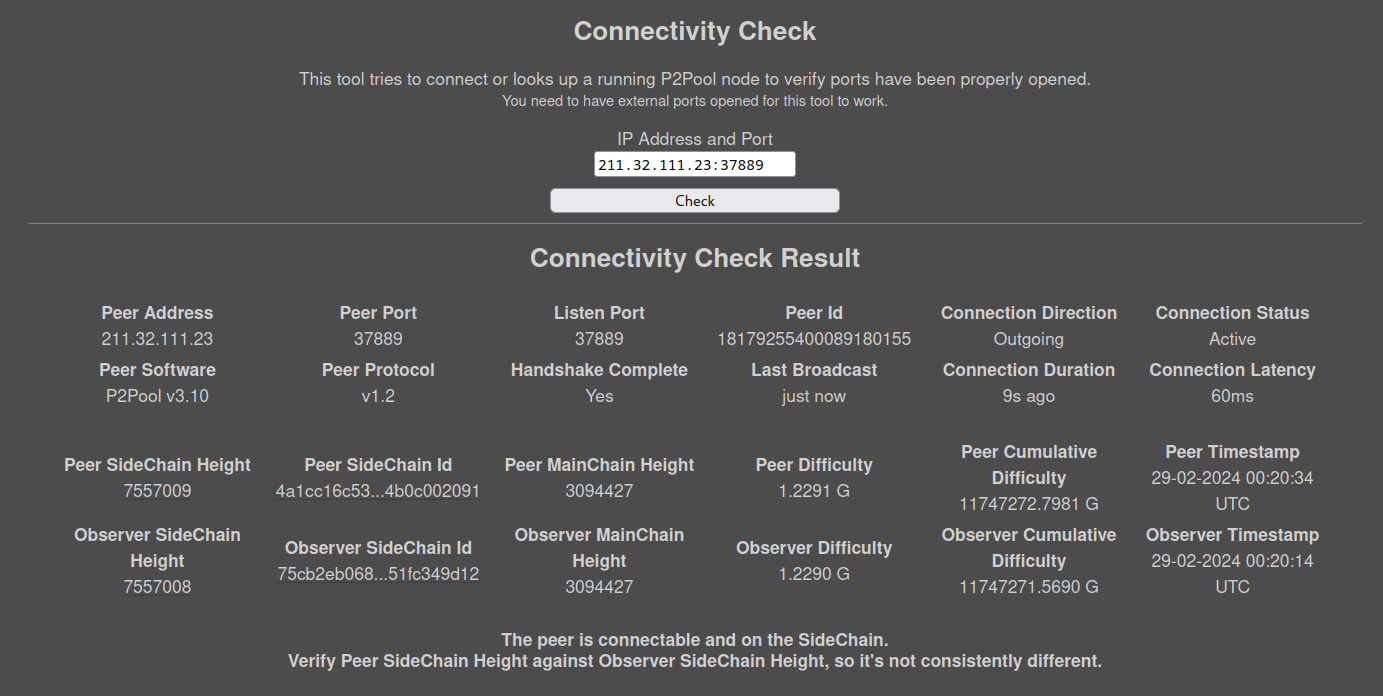
Congratulations! You’ve successfully set up a P2Pool node.